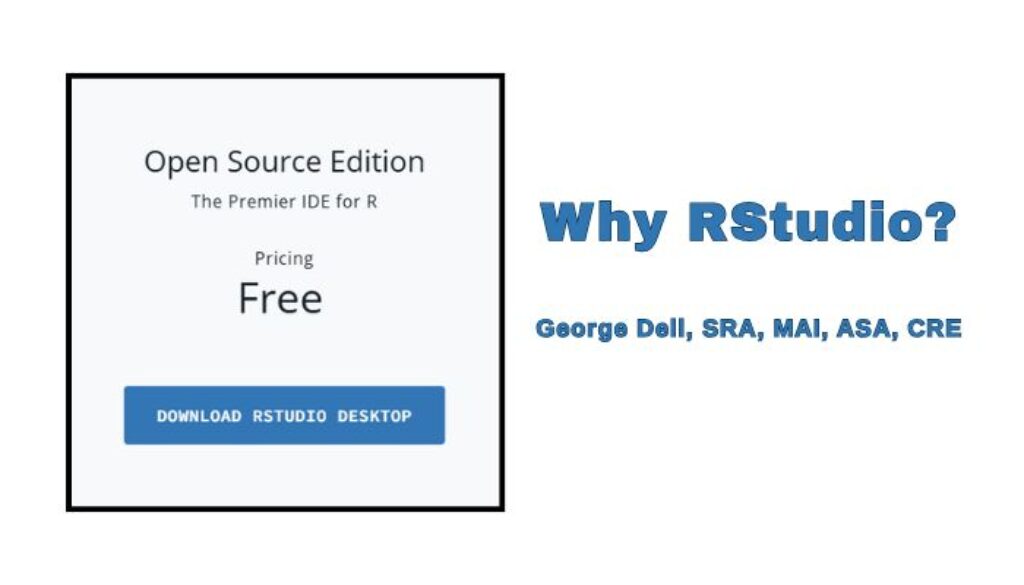RStudio is an open-source user interface, designed for data analysis. It is not R. It does interactively access base R and other software such as Python, and has many packages which specialize on data collection, analysis, maps (GIS), graphs (ggplot2), and are used for managing appraisal assignments.
Time Adjustments: Click here to access the 21 part series on analyst market conditions time adjustments.
RStudio also cleanly works with other software commonly used by appraisers. Residential ‘forms’ software, data collection units, and the new URAR easily receive or apply results of RStudio analysis, graphs, tables, and your explanatory words.
Data selection, competitive-market visualization, and market conditions indexing is straightforward. Other adjustments, based on clearly-defined comparable similarity measures are easy to present and understand. The math needed for the three adjustment models is clearly shown, and ‘supported.’
Non-residential appraisers can use a package called Quarto. Quarto cleanly integrates analysis, maps, code, tables, photos, and narrative. Results beyond just “point-value opinion” are facilitated and explained.
Many other useful packages are easily downloaded from inside RStudio. These are made available in seconds. Three of these free packages are ideal for the type of work done by appraisers, and designed to work together smoothly – on one of the four ‘panes’ on your large, high-resolution screen!

- Graphs – ggplot2, which has a simple, consistent syntax: noun, verb, adjective.
- Analysis – tidyverse, which works directly with table-shaped (think spreadsheet) data.
- Reporting – Quarto, which integrates analysis, pictures, graphs, and your relevant comments.
RStudio takes advantage of today’s hardware, including speed, no data limitations, flexibility, instant response, monitors which are high-resolution and large enough to put four working “panes” right in front of your eyes.
The design emphasizes intuitive interaction of your expert brain and your computer algorithm power.
The Dashboard interface combines point-and-click, texting, pick-list choices, and predictive entry.
The design gives you full control of your valuation process, which enables repeatability, modifying ‘boilerplate’ comments, easy to write scripts, and to tweak and use other’s code.
The multiple panes gives you immediate ability to see your thinking, instructions and results! It’s easy to see and change the screen environment itself, including your data/comparable download data set.
RStudio is designed from the ground up for data science “Evidence Based Valuation” EBV©. EBV is data-centric, rather than opinion-centric — so it plugs right into AI (Artificial Intelligence) prompts.
In the Stats, Graphs, and Data Science classes, we show the future of blending good appraiser judgment, computer power, and the ease of using AI in future appraisal assignments. Learn the “five dimensions” of comparable similarity, three “adjustment” algorithms, and the role of your critical thinking!
Tools to use immediately, while building for your professional future!
Join us at the next Stats, Graphs, and Data Science 1, starting on May 7th, and the Community of Asset Analysts (CAA©).